Recently I downloaded Jaspersoft studio on my Mac OSX but I was having trouble laughing the app as the system kept telling me I needed the older runtime version of Java, as you can see from the screenshot below (sorry in french)
Luckily this is solved pretty easy head up to your Applications folder and right click on Jaspersoft Studio.app then on the pop-up menu show package contents then inside the Contents folder you should find an info.plist file; edit the file and add the following line (or change the Current in the path with the JDK version you want) :
-vm /System/Library/Frameworks/JavaVM.framework/Versions/Current/Commands/java
Save the edited file; you should now be able to launch the software without problems
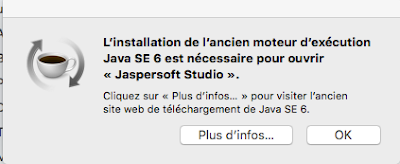


No comments:
Post a Comment